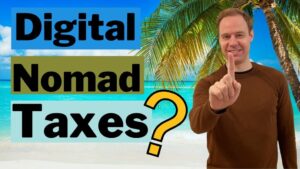In our increasingly connected world, digital nomads can work anywhere, from a beach café in Bali to a coworking hub in Lisbon. However, this lifestyle also carries significant cybersecurity risks. The constant movement of nomads and the use of public Wi-Fi networks can expose sensitive information and hinder productivity. Cybersecurity is more important than ever. With the increasing number of hacker attacks, digital nomads must learn and implement cybersecurity techniques.
This article introduces key methods, tools, and habits to help digital workers protect their identity, devices, and data. Whether you’re a seasoned traveler or just starting out, these tips will help you stay safe without compromising the flexibility and freedom of the digital nomad lifestyle. Prioritizing cybersecurity can ensure a safe and successful remote experience.
Understanding Cybersecurity for Digital Nomads:
To stay safe online, digital nomads must first understand cybersecurity issues. Cybercriminals target nomads because they frequently use unsecured networks to access the internet. Phishing emails, fake Wi-Fi networks, keyloggers, and data breaches are common risks. Data protection regulations vary by jurisdiction, and some governments may conduct surveillance. Digital nomads can avoid these risks by understanding them. It’s essential to monitor online threats, including zero-day exploits and malware trends. Because the online security landscape is constantly evolving, digital nomads need to be informed to make smart technology choices while traveling.
Secure Your Devices with Strong Passwords and Authentication:
Protect your laptop, smartphone, and tablet—they are your lifeline when working remotely. First, use strong, unique passwords for all your accounts and devices. Avoid easily guessed birthdays or pet names. Instead, use complex passwords composed of characters, numbers, and symbols. Use a trusted password manager to securely generate and store passwords. Use two-factor authentication whenever possible. This increases security and makes it harder for hackers to access your accounts. Biometric authentication, such as fingerprint or facial recognition, can enhance your device’s security. Update passwords and control account access permissions to prevent unauthorized access and protect your data.
Use a VPN on All Public Networks:
A VPN is an excellent tool for digital nomads. You can intercept data on public Wi-Fi networks in airports, hotels, and cafes. A VPN encrypts your internet traffic to protect it from hackers and snoopers. This is crucial for financial accounts, confidential business documents, and personal emails. Choose a high-quality VPN that doesn’t keep logs and offers fast, dedicated servers in multiple countries. Avoid free VPNs, as they can compromise data privacy. A VPN can also help you bypass geo-restrictions and securely access content or tools from your home country, ensuring continuity for both work and entertainment.
Update Your Software and Use Antivirus Software:
Software updates are one of the simplest, yet most often overlooked, cybersecurity strategies. Developers update software to improve performance and patch vulnerabilities exploited by cybercriminals. Make sure you update your operating system, browser, programs, and antivirus software. If possible, enable automatic updates to avoid missing necessary patches. When updating software, you need a robust antivirus or anti-malware solution. These tools can detect, isolate, and remove malicious files before they can cause damage. Protect your system with a firewall, phishing protection, and real-time threat monitoring. No solution can provide 100% protection, but regularly updated and reliable antivirus technology can reduce your risk.
Browse and Email Securely:
Digital nomads use email to communicate with clients and employers, making them an ideal target for cyberattacks. Phishing emails disguised as legitimate messages can steal user data or install malware. Never click on suspicious links or download unexpected attachments. Check the sender’s email address. Use secure encryption when sharing sensitive information via email. Safe browsing is equally important. Avoid suspicious websites, disable pop-ups, and don’t send important information on pages that don’t support HTTPS. Use Brave or Firefox and install privacy extensions to block trackers and dangerous scripts. These can protect your data and reduce your digital footprint, making you safer while traveling.
Back Up Your Data Regularly and Securely:
Data loss can affect home workers who rely on digital files. Hardware theft, accidental deletion, and ransomware can all erase important project files. Regular and secure backups are crucial. Use both cloud and physical backups. Cloud storage services like Google Drive, Dropbox, and iCloud should be encrypted and password-protected. Back up your files to an encrypted external drive for added security. Depending on your workload, schedule daily or weekly file backups. A strong backup strategy ensures your data remains safe and easily accessible in the event of theft or loss of your device, reducing downtime and worry.
Use USB Drives and External Connections with Caution:
Digital nomads use USB drives to quickly share or receive files. Connecting USB devices to your laptop can compromise your system because they contain malware. Avoid using USB ports in airports and shopping malls, as they can potentially introduce dangerous code through manipulation. Use your own power cord and USB data blocker to charge electronic devices in public places. Scan files on external storage devices with updated antivirus software before opening them. Limiting physical connections and using reliable accessories are simple and effective strategies for preventing direct virus infection on devices and ensuring online security while traveling.
Protecting Personal and Business Social Media Information:
Digital nomads need to stay online, but oversharing can be dangerous. Cybercriminals use social engineering to gain access to social media profiles. Real-time location updates, vacation plans, and work-related information can make you vulnerable to scams and identity theft. Set your privacy settings on Instagram, Facebook, and LinkedIn to restrict access to content. Avoid connection requests from strangers, especially if they pose as prospective clients or employers without credentials. Never post sensitive work information or screenshots containing confidential information. Exercise caution on social media to protect your privacy and career.
Stay Aware of Emerging Threats:
Digital nomads should always be aware of online security. Follow reliable technology news, cybersecurity blogs, and security alerts. Staying informed about AI-generated phishing attacks or deepfake impersonation attacks will help you stay ahead of the competition. Take a basic cybersecurity course or webinar to strengthen your skills. Some platforms offer free courses on cybersecurity, phishing detection, and threat response. Knowledge is the best defense. Understanding hacker risks and tactics can help you prevent attacks and respond effectively when problems arise. Cybersecurity is a continuous process that requires learning and adapting.
Conclusion:
Life as a digital nomad offers unparalleled independence, creativity, and flexibility. With freedom comes the responsibility to protect your digital life. Every digital worker needs online security, not just businesses or computer experts. VPNs, strong authentication, and vigilance against emerging risks can help protect your business and personal data. Despite many concerns, solutions are available and easy to implement. A little preparation can ensure a safe, secure, and successful remote experience. With the global rise of digital nomadism, a security-focused approach is both wise and necessary. Stay vigilant, stay informed, and enjoy your travels with peace of mind.
FAQs:
1. Which VPN is best for digital nomads?
NordVPN, ExpressVPN, and Surfshark are all excellent VPNs for digital nomads. Choose a VPN with no logging, strong encryption, and rapid access to servers worldwide.
2. How do you check the security of public Wi-Fi networks?
Public Wi-Fi networks are unsafe without security. Use a VPN to protect sensitive data and prevent access to bank accounts and work dashboards via unsecured networks.
3. Is macOS antivirus software necessary?
Yes. While macOS is generally secure, it still has certain risks. Good antivirus software can protect against malware, phishing, and other forms of intrusion.
4. How often should I back up my files when traveling?
File backups should be performed daily or weekly, depending on your workload. Cloud and physical backups offer the highest level of security.
5. Can I rely solely on my browser’s security?
While browser security is helpful, it’s not perfect. Combining it with a VPN, strong passwords, and secure browsing can provide complete security.