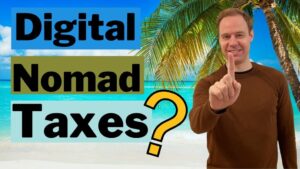As a digital nomad, technology keeps you connected, entertained, and earning money. Your laptop, smartphone, and other accessories are always with you. However, frequent travel, unpredictable weather, and rough handling can damage your devices and cause them to break at the most inconvenient moment. While office workers can rely on IT support, digital nomads must learn how to use technology independently. This guide provides important, evidence-based tips to extend the lifespan of your devices, prevent costly repairs, and ensure they work flawlessly during every trip. These techniques will save you time, money, and stress on the road. They cover everything from cleaning tips to optimal backup methods.
Why Tech Maintenance Matters for Digital Nomads:
A 2023 Asurion survey found that 60% of travelers experience technical difficulties while traveling. The most common problems are water damage, cracked screens, and dead batteries. For digital nomads, damage to their devices is not merely a nuisance; it can significantly hinder their ability to earn money and meet work obligations. Mobile workers face problems like humidity, dust, power surges, and spotty Wi-Fi, which home workers don’t have to deal with. Solving problems through proactive maintenance isn’t enough; preventing them is also crucial.
How to Clean Your Technology Properly:
Dust, sand, and dirt can silently destroy electronics. It’s alarming: a University of Arizona study found that smartphones harbor 10 times more bacteria than toilet seats. For those working in sandy or tropical climates, dirt buildup can clog vents, overheat components, and reduce touchscreen sensitivity. Use a microfiber cloth to clean screens. Use compressed air to clean computers. Use isopropyl alcohol (70% or less). Avoid household cleaners, as they can remove the protective coating. A quick 5-minute cleaning every few days can prevent the damage from worsening over time.
Protect Yourself from Moisture and Extreme Temperatures:
Moisture often damages hardware, particularly in coastal or tropical climates. Apple claims that exposure to high humidity, not spills, causes 35% of devices with liquid damage. Silicone cases in your laptop bag can absorb excess moisture, while waterproof cases or sleeves offer even more protection. Extreme heat also poses risks. For example, leaving your laptop in a hot car can melt solder joints and warp the battery. Avoid sudden temperature changes, such as going from a cool, refrigerated environment to sweltering heat. Instead, store your device in a cool, well-ventilated area.
Extend Battery Life Anywhere:
A dead battery can disrupt your work faster than anything else. Lithium-ion batteries lose their charge over time, but poor charging habits can accelerate this process. Research from Battery University shows that keeping your battery charged between 20% and 80% can extend its lifespan by up to 300%. Don’t charge your phone overnight or let it drain quickly. Use apps like AccuBattery (Android) or CoconutBattery (iOS) to monitor your battery status. For nomads living in areas with limited access to electricity, a portable solar charger or power bank with pass-through charging is a godsend.
Protect Your Data Professionally:
Losing your device is frustrating, but losing irretrievable information is even more frightening. According to a 2024 study, 30% of people don’t back up their data, potentially losing years of work. Obey the 3-2-1 rule: keep three copies of your data on two different devices and store one copy somewhere else, such as in the cloud. To protect yourself from hackers, encrypt important files with VeraCrypt or use a VPN on public Wi-Fi networks. Rugged solid-state drives, like the Samsung T7 Shield, protect physical files better from drops and water damage than regular hard drives.
Protect Your Body While Traveling
Airports, buses, and hotel rooms are prone to bumps and falls. According to research by SquareTrade, half of all laptop damage occurs while traveling. We recommend choosing a waterproof and shockproof backpack, such as one from NOMATIC or Peak Design, and storing your device in a padded compartment. Never pack electronics in checked baggage. TSA inspections and temperature fluctuations in the cargo hold are known to damage electronics. Screen protectors and films (like those from dbrand) can help prevent scratches on your phone.
How to Effectively Manage Software and Updates:
Outdated software can pose a security risk and slow down your system. Microsoft states that 60% of hacking attacks target unpatched vulnerabilities. Set up automatic updates for your OS and important apps, but only when you’re not using your computer to avoid having to restart it in the middle of a meeting. Tools like CleanMyMac and CCleaner can help you uninstall unused apps to free up memory and storage space. Nomads with slow internet connections can continue using apps like Google Docs Offline, even without Wi-Fi.
Dealing with Power Surges and Unstable Power:
In developing countries, power surges can damage chargers and motherboards. The World Bank reports that power surges damage about 15% of electronic devices annually. You’ll need a surge protector, such as one from Anker. For added safety, in areas with frequent power outages, you can use a portable voltage regulator or uninterruptible power supply (UPS). If you’re traveling to multiple countries, a universal adapter with built-in surge protection, such as the ONE Adaptr, is the best choice.
Emergency Repairs: Prepare for the Worst
Even with the utmost care, accidents can happen. Before heading to a repair shop, search for shops near you. Websites like iFixit have lists of trusted repair shops worldwide. Bring a basic tool kit, such as screwdrivers and spare cables, and check your device’s warranty. Some brands, like Apple, sell worldwide, while others only offer service in their country. Consider keeping a backup device, such as a small laptop or tablet, for important work so you won’t be without it for too long.
Conclusion:
Your technology is essential to your digital nomad life. If you don’t take proper care of it, problems can have costly and stressful consequences. By developing these proactive habits—regular cleaning, smart charging, robust backups, and physical protection—you can significantly reduce the risk of failure. Remember: a little effort today can prevent a disaster tomorrow. Keeping your equipment in excellent condition will keep you busy, connected, and prepared for any upcoming adventure, whether you’re coding on a beach in Bali or using Zoom in a café in Lisbon.
FAQs:
1. How often should I clean my computer while traveling?
Provide it a quick clean every three to four days and a deep clean (keyboard, vents, etc.) every two weeks, especially if you live in a dusty or humid environment.
2. What’s the best way to back up your data when you don’t have an internet connection?
Use a robust external solid-state drive (SSD) to back up your files. Once you have a reliable Wi-Fi connection, sync your files to the cloud.
3. Can I use my laptop on the beach without damaging it?
Avoid direct sunlight and sand. Use your laptop in the shade and cover the ports with tape if you’re near water.
4. How do I prevent electronic devices from being stolen while traveling?
Never leave your device unattended in public places. Use an anti-theft backpack and enable the “Find My Device” tracking feature.
5. Are solar chargers suitable for frequent travelers?
Yes, solar chargers are suitable if you don’t connect to the internet often. If you want to keep your phone continuously charged, choose a high-capacity battery like the Anker 21W.